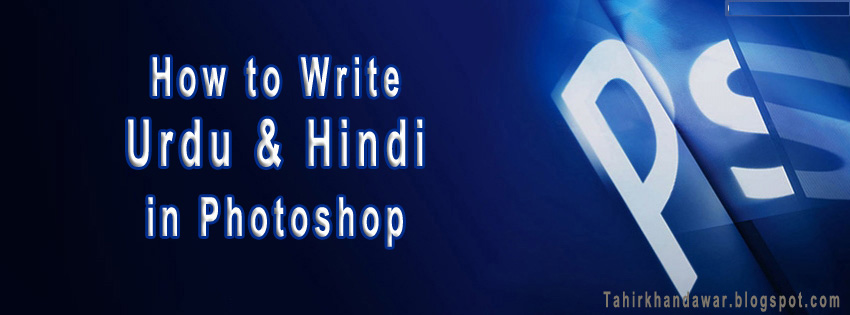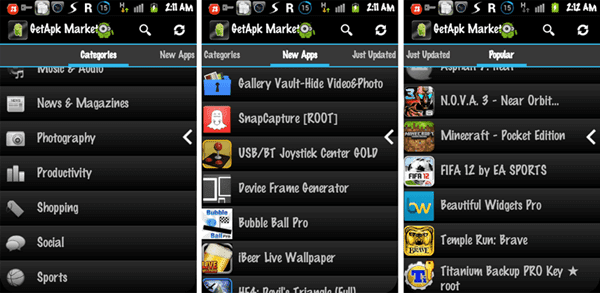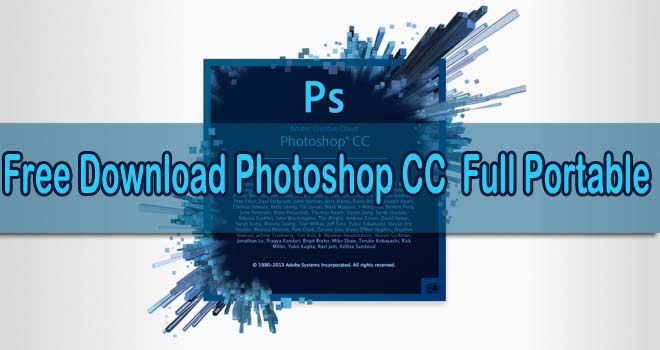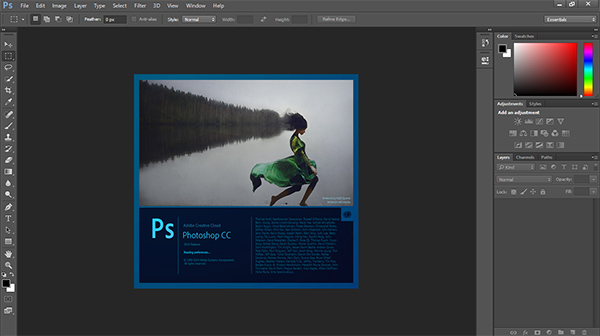Blogging is one of the most effective ways for large and small businesses to generate new leads that convert into sales and revenue. There are countless success stories of entrepreneurs and businesses turning their ideas into multi-million dollar enterprises via blogging, although there are other reasons for starting a blog.
The best part is that anyone can start a blog for free. There are dozens of free blogging sites, but not all platforms are created equal and some offer better opportunities for growth, exposure, and monetization. While self-hosted blogs require a unique domain and hosting company, they do offer huge advantages over even the best free blog sites.
How To Choose A Blogging Platform:
Below is a comparison of the top free blogging platforms, details of their pros and cons, and why they�re the best free blog sites. To be comprehensive, we reviewed Sites WordPress, Blogger and Tumblr.
WordPress.com:
How hot is WordPress? Well, 1 in 6 websites in the world run on it, making it the most popular blogging platform. In addition to being a great free publishing tool and search-engine friendly content management system (CMS), WordPress works for everyone from amateur bloggers to large-scale businesses primarily because it offers a vast array of paid and free custom themes and plugins. This makes WordPress highly flexible, scalable, user friendly, and search engine optimized. In my opinion, WordPress is the best blogging software available.
As a user, you have the option of building a blog at WordPress.com (not recommended) or creating a self-hosted WordPress blog on your own server and domain using WordPress.org (highly recommended).
If you�re interested in ever making money blogging, offering freelance services, or turning your blog into a business, then you absolutely need to pay for web hosting. With a self-hosted WordPress blog, you can make money by setting up banner ads, inserting affiliate links, selling products, creating online courses, or any other way you want to monetize your blog. You have complete control of your website, including design, functionality, and user experience.
Pros:
- Flexibility: You can run anything on WordPress, ranging from a mommy or food blog to an e-commerce store selling products, gifts or jewelry.
- Price: The WordPress software is free and you only pay server and domain costs.
- Reliability: WordPress has a team constantly updating its software and security.
- Variety and Customization: WordPress is open-source, therefore encouraging developers to build thousands of custom themes and plugins. Because of this, WordPress is almost completely customizable.
Cons:
- Hosting: To get the most out of WordPress and its features, you must host it on your server. This adds domain and hosting costs, but if you plan on making money online as a blogger or freelancer, a self-hosted WordPress site is a great long-term investment.
- Coding: Sometimes customization demands a little coding, although you can have a beautiful WordPress site right out of the box. After all, WP does have over 3,000 designs to choose from.
The Bottom Line
If you want to start a blog with a clean, professional design, WordPress offers the best combination of tools. While there is a learning curve, not all blogging platforms are as intuitive and powerful as WordPress. Just remember that, to really make money online as a blogger, you must buy hosting and create a self-hosted WordPress blog.
Blogger.com:
One of the first blogging platforms, Blogger was formerly known as BlogSpot. This Google-owned service is most popular among casual bloggers who write or share online for fun. Blogger is best-known for its instant setup and easy-to-use system.
Pros:
- Stability: Blogger.com has been around long enough that it is very stable, especially with Google�s support.
- Monetization: Making money via Google AdSense is easy thanks to its simple integration.
- Simplicity: It�s a very simple platform to understand, even for beginners with no experience.
Cons:
- No Customization: What you see is what you get, and you can�t customize Blogger even if you change the back-end code. It�s also tough to set up your blog with your own domain name.
- Lack of Style: Themes and designs on Blogger are limited, and there are no plugins for additional functionality or features.
- Lack of Support: There is little community support on Blogger in contrast to the larger developer community on WordPress.
The Bottom Line
If you�re looking for a platform to share your written thoughts but do not want to pay for the flexibility of hosting your own blog, I recommend Blogger.com. It�s one of the best free blogging sites for casual bloggers and you�ll have a blog setup within 15 minutes. Just be mindful that changing your mind later and converting your blog to a self-hosted WordPress site will cause hardship.
Tumblr.com:
Tumblr is known for informal micro-blogging, a form of blogging that is longer than a Tweet but not as long or professional as a full-blown article or post. Tumblr users share content that is mostly visual: pictures, videos, links, and/or infographics. A Tumblr account is ideal for first-time users looking to start posting instantly, but not commit to a full-time project.
Pros:
- Easy To Start and Post: You can start a Tumblr blog in less than 5 minutes, and all you have to do to publish something is pick your post-type (image, video, link, or text), input your content and click �Publish�.
- Multiple Blog Management: Tumblr�s basic Control Panel makes managing multiple blogs effortless.
- Themes Options: Tumblr has a huge array of beautiful themes to choose from.
- Mobile Friendly: The Tumblr blogging platform is mobile friendly via dedicated smartphone apps, supporting a blogger�s desire to post on-the-go using SMS, email, or audio message.
Cons:
- Not Optimized For Text or Writing: Tumblr�s design is so highly visual that text-heavy blogging is discouraged. If you are interested in building a high traffic website focused on written content, Tumblr should be your last choice. Otherwise, Tumblr can be a great choice for a humor blog utilizing memes, images and/or videos.
- Security: Tumblr lacks good caching and anti-virus plugins. This can result in a slow loading or hacked site.
- Devalued Content: Tumblr�s heavy emphasis on sharing tends to devalue original content found in more traditional blogs, especially textual content.
The Bottom Line
Tumblr is the best free blog site for casual bloggers who specialize in visual content (humor, photography, food, art, etc.) and have no interest in looking professional.
Best Blog Sites:
Ultimately, when comparing WordPress vs Blogger vs Tumblr, WordPress�s software provides the best value. There are many reasons a majority of bloggers choose to start a blog with WP � it offers the best combination of features, design, flexibility, power, and user-friendliness. Blogger and Tumblr are easy to use, but they lack the features and customization choices of WordPress.